Instructions
Instructions for using Eduroam services
Eduroam is a free and secure Internet access roaming service, available worldwide, intended for the international research and education community. It allows students, researchers, and staff to access the Internet securely when visiting other participating institutions.
The name “Eduroam” is derived from the abbreviation for “Educational Roaming”. This service allows users encrypted access to the network, using access data of their home institution. They no longer need to create additional accounts or use unsafe networks while travelling. Eduroam is a practical solution for all members of academic institutions, allowing them to stay connected to the Internet while on the move, whether attending conferences, visiting other universities, or travelling for research purposes.
Eduroam wireless network is a free Internet access service.
It provides its users with safe, fast, and easy access to the Internet worldwide, without the need to open additional accounts, using the existing username and password created at the institution where they work or study.
To create a user account, you need to fill out the registration form and send it to the email rezultati@gf.uns.ac.rs.
The form is in pdf format with fields to be filled in. Once completed, save it in the following form formular_vaseime.vaseprezime.pdf.
It takes at least one working day to open a user account.
If the username you have selected is already taken, you will receive an email with the information about the username that has been assigned to you.
The password must be changed or extended every 6 months. Changing or extending the password is possible only from the Serbian Academic Network. The link to change or extend the password is
https://portal.uns.ac.rs/pass/
If you do not change or extend your password within the given period, your account will be blocked. To reactivate it, you need to send your username to the address rezultati@gf.uns.ac.rs.
When reactivating the account, the old password is generated, so it is important to save the registration form (the first password).
Instructions for Eduroam connection setup
Connection parameters:
Security: 802.1x EAP
EAP method: PEAP
Phase 2 authentication: MSCHAPV2
When logging in to institutions abroad that use the Eduroam service, it is necessary to enter the extension@uns.ac.rs next to the username, ваше_корисничко_име@uns.ac.rs